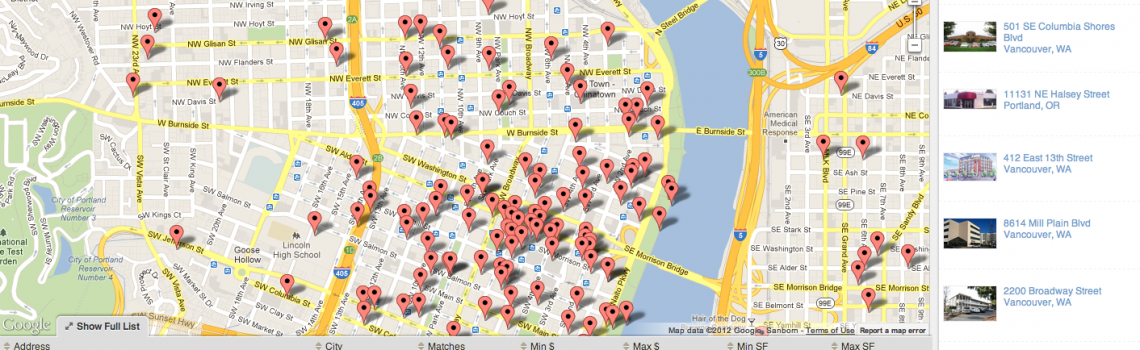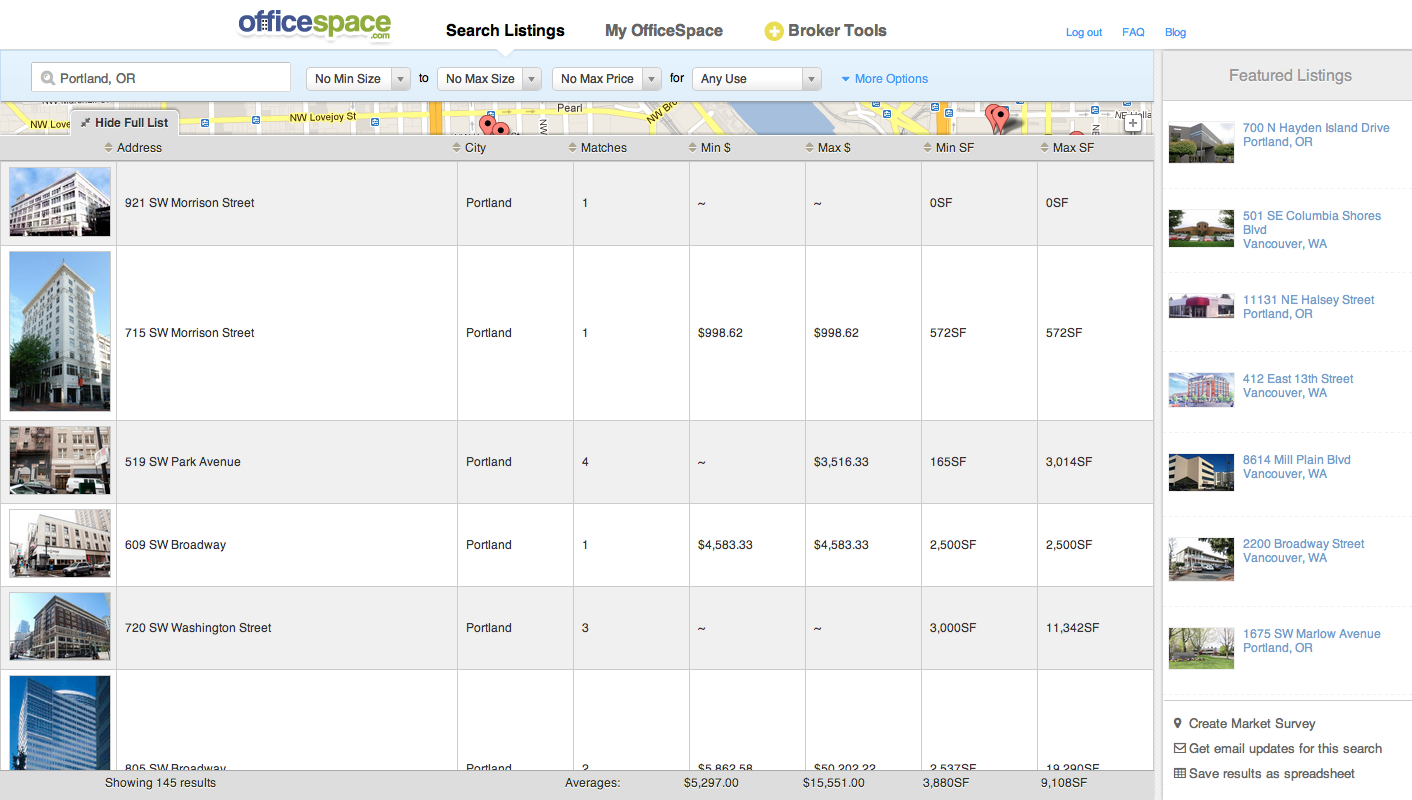We just launched a completely updated map and search interface that makes it even easier to find your perfect space. Search by zip code, intersection, neighborhood and more. Your search results are sortable, and you can view photos and space details without ever leaving the page.
These changes make OfficeSpace.com the most powerful tool available for searching commercial office space:
The new interactive map makes it faster and easier for a tenant to find the space they need. The building list updates in real time as users zoom in and out of a specific block or area of the map. A user will be able to preview a building by clicking once on the listing or the dot. This will highlight the listing and dot and a preview of the space will appear on the right column. The arrows in the building list enable users to sort their search by address, price, spaces in the building and square footage.
While OfficeSpace.com is in 2 metro markets, Portland and Denver, the free-form box offers equal consideration to its suburbs and other cities with OfficeSpace.com listings including Albuquerque, Los Angeles and San Diego. Users are able to type any city or neighborhood into the box to find all building listings for the area.
We hope the new changes will make your search for space easier and please contact us by phone or email us at [email protected] with any questions or feedback.